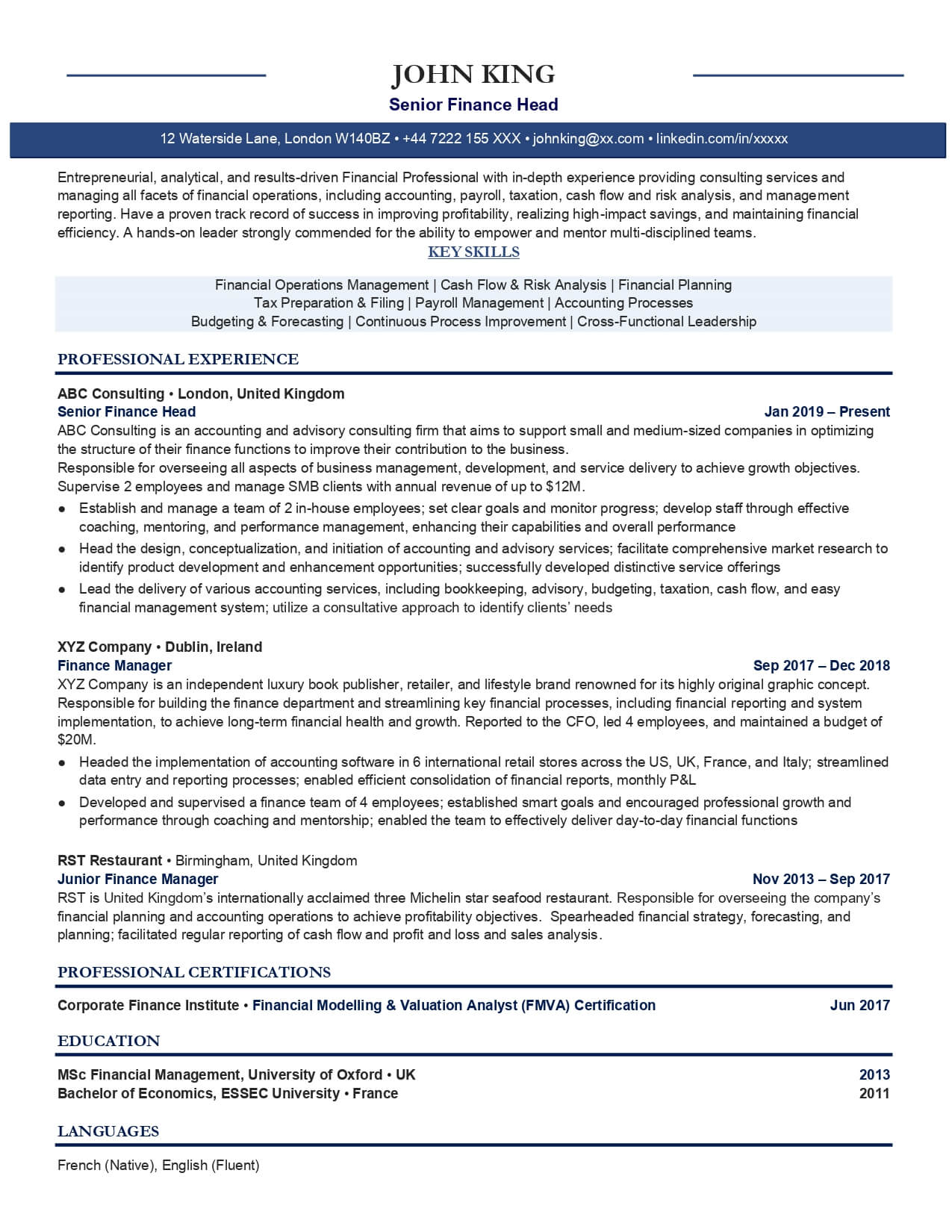
Creating an ATS-Friendly Resume: A Comprehensive Guide
Estimated reading time: 8 minutes
Key Takeaways
- An ATS-friendly resume is essential for passing initial screenings by employers.
- Understanding how Applicant Tracking Systems (ATS) work helps optimize your resume.
- Proper formatting and keyword optimization are crucial for ATS compatibility.
- Avoid complex formatting elements that can confuse ATS algorithms.
- Customize your resume for each job application to increase your chances of success.
Table of Contents
- Creating an ATS-Friendly Resume: A Comprehensive Guide
- Key Takeaways
- What is an ATS Resume?
- How Does ATS Work?
- Essential ATS Resume Formatting Guidelines
- Creating an ATS-Optimized Resume
- How to Beat the ATS
- Common ATS Resume Mistakes to Avoid
- Optimization Tips for Maximum Impact
- Conclusion
- Additional Resources
- Frequently Asked Questions
In today’s hyper-competitive job market, having an ATS-friendly resume isn’t just an advantage—it’s a necessity. With most employers now using Applicant Tracking Systems (ATS) to streamline their hiring process, your perfectly crafted resume might never reach human eyes if it’s not optimized to pass these digital gatekeepers. This comprehensive guide will show you exactly how to create a resume that not only passes ATS scanning but also impresses human recruiters.
What is an ATS Resume?
An Applicant Tracking System (ATS) is sophisticated software that employers and recruiters use to manage the entire recruitment process, from application sorting to candidate tracking. It’s essentially your resume’s first interviewer, and it’s a tough one.
An ATS-friendly resume is specifically designed to be accurately read and parsed by these systems. Without proper optimization, even highly qualified candidates might be overlooked simply because their resumes aren’t formatted correctly for ATS technology.
How Does ATS Work?
Understanding how ATS functions is crucial for optimization. Here’s the process:
- Resumes are uploaded into the system
- Content is parsed into a searchable database
- Keywords matching job descriptions are identified
- Resumes are ranked based on relevance
The system uses programmed algorithms to evaluate resumes, scoring them based on keyword frequency and contextual relevance. Some advanced systems can interpret keyword context, while others perform more basic matching.
Essential ATS Resume Formatting Guidelines
Proper formatting is crucial for ATS compatibility. Here’s what you need to know:
Standard Section Headings:
- Contact Information
- Professional Summary
- Work Experience
- Education
- Skills
Use these exact terms—ATS software is programmed to recognize them.
Font Selection:
- Arial
- Calibri
- Times New Roman
Stick to these professional, ATS-friendly fonts and avoid decorative options.
What to Avoid:
- Tables
- Text boxes
- Columns
- Graphics or images
- Headers and footers
These elements can confuse ATS parsing algorithms.
File Format:
- Use .docx format
- Avoid PDFs unless specifically requested
Using the correct file format is essential for ATS compatibility.
Creating an ATS-Optimized Resume
Follow these crucial steps to ensure your resume passes ATS screening:
-
Keyword Integration
- Include exact keywords and phrases
- Analyze the job posting carefully
- Use them naturally within your content
- Include industry-standard abbreviations
-
Content Structure
- Use clear, consistent formatting
- Present information chronologically
- Start bullet points with action verbs
- Quantify achievements where possible
-
Information Hierarchy
- Most relevant information at the top
- Clear section breaks
- Consistent date formats
- Standard location formatting
How to Beat the ATS
Take these additional steps to maximize your chances of success:
Customization:
- Tailor each resume to specific job postings
- Match keywords exactly
- Adjust formatting as needed
- Highlight relevant experiences
Achievement Emphasis:
- Include quantifiable results
- Use specific metrics
- Highlight relevant accomplishments
- Demonstrate impact
Keyword Strategy:
- Use industry-standard terms
- Include common variations
- Avoid keyword stuffing
- Maintain natural language flow
Common ATS Resume Mistakes to Avoid
Watch out for these frequent pitfalls:
Technical Errors:
- Wrong file format
- Complex formatting
- Non-standard fonts
- Graphics or images
Content Mistakes:
- Missing essential keywords
- Incorrect section headings
- Inconsistent formatting
- Vague job descriptions
Optimization Tips for Maximum Impact
Final touches to ensure your resume succeeds:
Professional Appearance:
- Clean, consistent formatting
- Adequate white space
- Professional language
- Error-free content
Balance:
- ATS optimization
- Human readability
- Professional appearance
- Relevant content
Final Checklist:
- Keywords included from job posting
- Standard section headings used
- ATS-friendly file format
- No complex formatting
- Consistent structure
- Professional appearance
- Tailored content
- Proofread thoroughly
Conclusion
Creating an ATS-friendly resume requires attention to detail and understanding of how these systems work. By following these guidelines, you’ll significantly increase your chances of getting past the digital gatekeeper and into the hands of human recruiters.
Remember: Your resume is often your first impression on potential employers. Make it count by ensuring it’s both ATS-friendly and compelling to human readers.
Additional Resources
For more guidance, check out:
- Professional resume builders with ATS-friendly templates
- Online ATS testing tools
- Career coaching services
Take action today to optimize your resume and improve your job search success rate. Your perfect job opportunity awaits—make sure your resume is ready to help you get it.
Additional Resources:
- ATS Resume Template – Indeed
- ATS-Friendly Resumes – Distinctive Career Services
- ATS-Friendly Resume Tips – TCWGlobal
Frequently Asked Questions
- What is an ATS-friendly resume?
- How can I make my resume ATS-compatible?
- Should I customize my resume for each job application?
An ATS-friendly resume is designed to be easily parsed and understood by Applicant Tracking Systems, ensuring it passes initial automated screenings.
Use standard formatting, include relevant keywords from the job description, and avoid complex elements like tables and images that can confuse ATS software.
Yes, tailoring your resume to match the specific job posting increases your chances of passing the ATS screening and catching the recruiter’s attention.